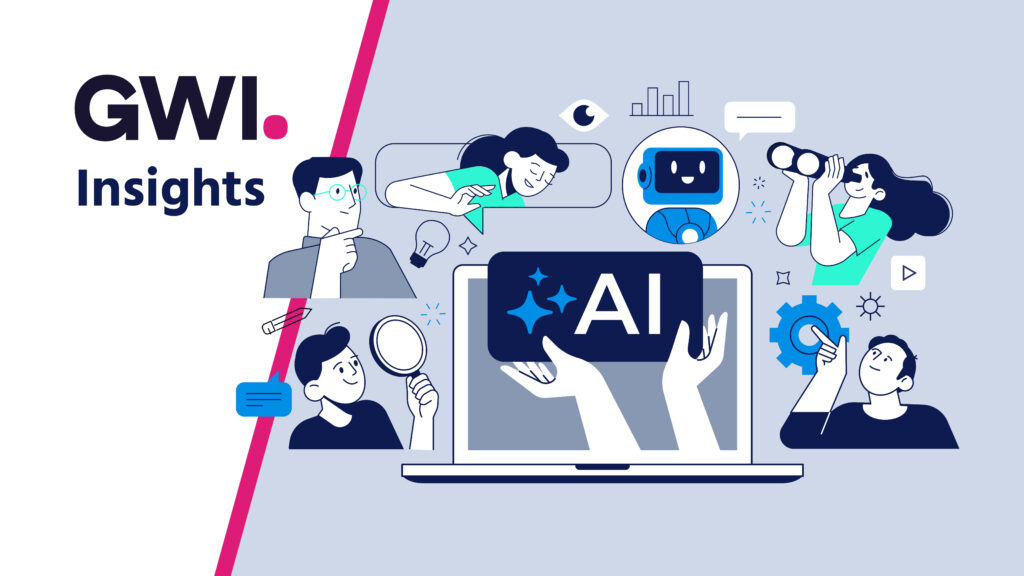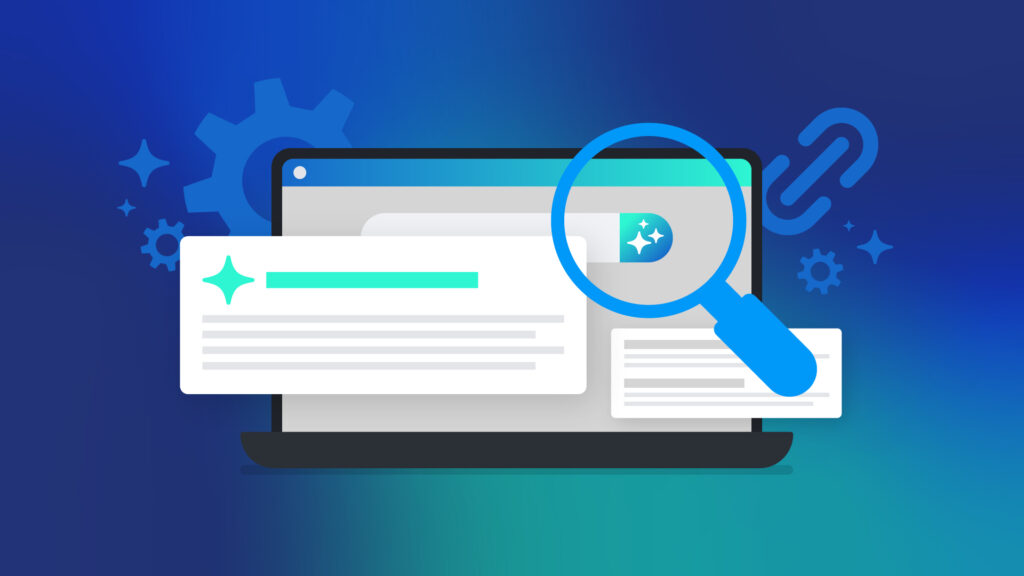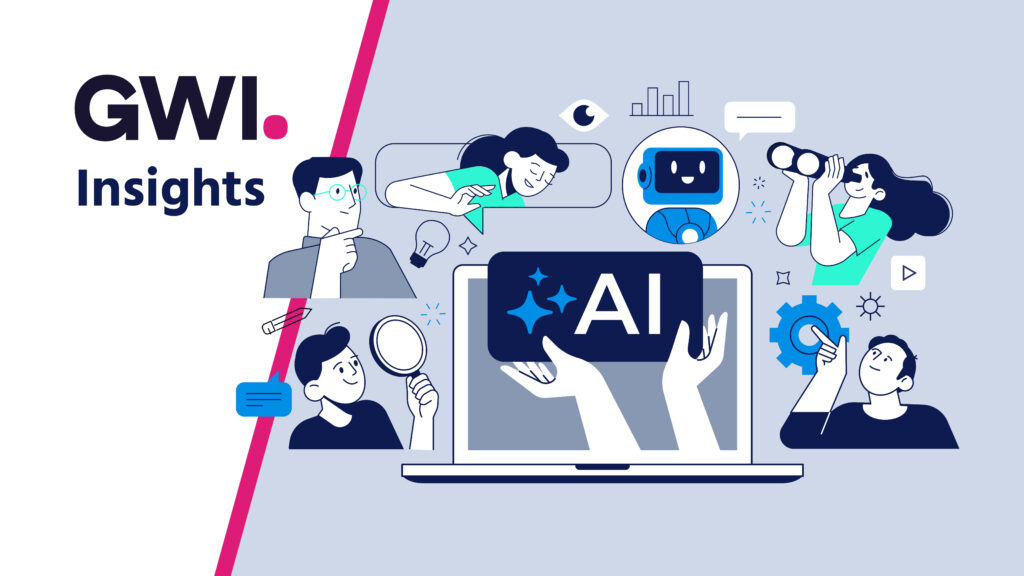
Google’s Most Misunderstood Metric is Here to Stay
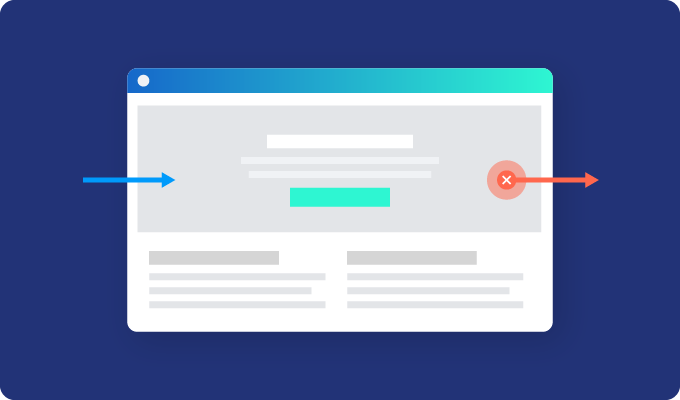
Key Points
- Common definitions for bounce rate typically include only single-page sessions. However, the actual definition has always been sessions that trigger only a single request to the Analytics server.
- This means other actions (e.g., clicking a link, filling a form, making a purchase) in addition to viewing another page can negate a session from being a bounce if these actions are tracked as events.
- Google does not use bounce rate in its ranking algorithm, although elements that influence positive bounce rate performance do influence organic visibility in search engines.
- GA4 is live, and data will stop flowing to Universal Analytics on July 1, 2023. Bounce rate was originally due to be dropped in favor of a new metric, engagement rate, but it will now stay with revised parameters that clarify and enhance its value.
Bounce rate was never dull. It was just misunderstood.
Most website metrics are easy to learn. Bounce rate, however, has always been an exception. Even when people understood its counterintuitive nature (lower is better), its context and value were either overblown or underutilized. On top of that, most marketers have been misinformed as to exactly what bounce rate is, and you’ve got a KPI that you think is important but is hard to put to work for you.
GA4 is here, and while the original plan was for bounce rate to go away, it is staying. The metric can now be added to reports AND it has revised specs, which takes it beyond just a nostalgia metric. Now, bounce rate is calibrated to truly deliver its intended value.
So, let’s right the wrongs of 17 fuzzy years and demystify bounce rate once and for all.
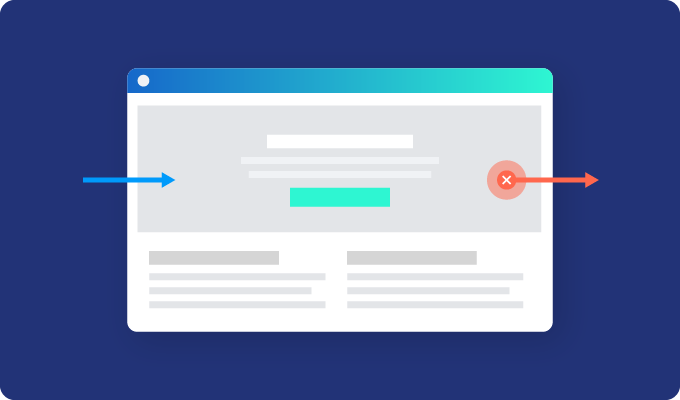
What is Bounce Rate (Really)?
Bounce rate is the percentage of all sessions on your site in which users viewed only a single page and triggered only a single request to the Analytics server. This is how it has been classically defined by Google Support for Universal Analytics.
Bounce rate definitions typically only get it partially correct. Let’s look at some examples of definitions from the top results in Google:
Incorrect Definitions
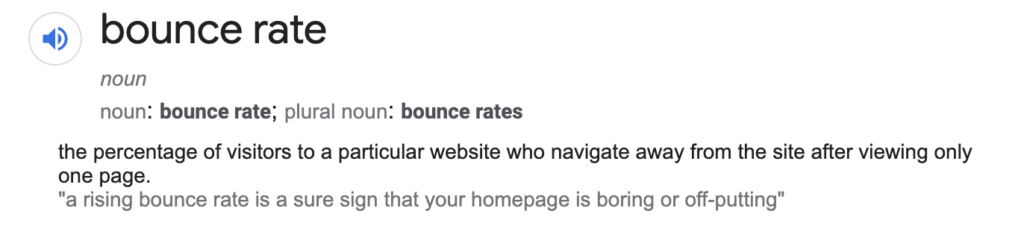
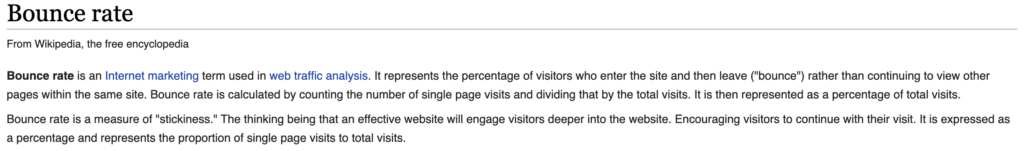
Somewhat Correct Definitions
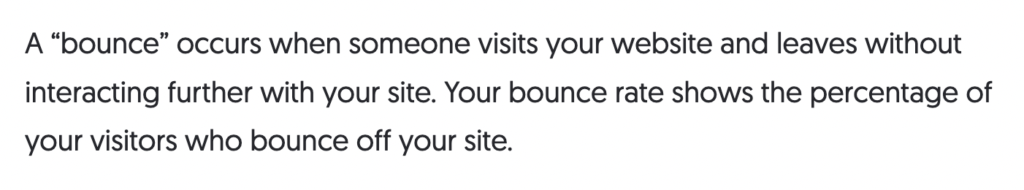
Correct Definitions
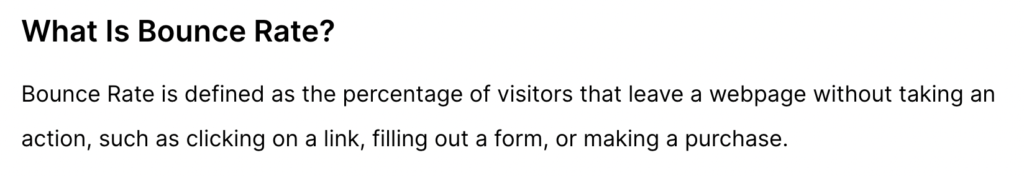
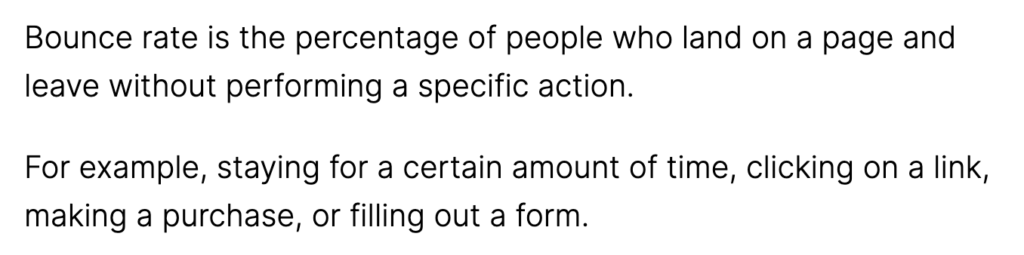

Let’s Talk More about the “Single Request” Part
There is a misconception that ANY single-page session counts as a bounce. This is not true. A request is triggered to the Analytics server for more than just a page view.
For example, if event tracking is set up on a page and is triggered for clicks, scrolls, or other engagements like video plays, this sends a request to the Analytics server, and this session is no longer a bounce.
So I Can Lower my Bounce Rate Simply by Adding Events?
Technically, yes. But that’s not the point.
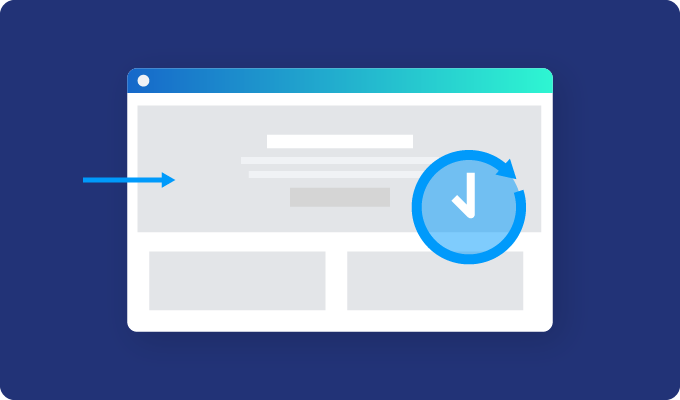
Insights Hidden Behind Bounces
The key engagement metrics Avg. Session Duration and Avg. Time on Page both sample data from sessions that are not counted as bounces. Therefore, when seeking to understand your users and data is excluded when the users do, in fact, have meaningful engagement, you miss valuable insights.
Typically, to remedy this issue, we’ve added GA Event tracking to better define and capture real moments of engagement (e.g., scroll events). This helps us understand, track, optimize and report on moments of real value for your users. It’s like recalibrating your Google Analytics report to give you much better insights into user behavior.

Why is Bounce Rate Important?
Understanding bounce rates can tell you if your marketing strategy is effective and if your visitors are engaging with your content.
The key is understanding your target user and breaking down your bounce rate in a way that provides meaning.
Bounce rate is worth focusing on because:
- If someone bounces, they don’t convert. So, if you stop them from bouncing, you increase the likelihood of a conversion.
- Everything points to bounce rate not being a ranking factor in Google, but the elements that affect bounce rate performance strongly correlate with influencing rankings.
- Most importantly, a high bounce rate indicates a page or pages on your site are underdelivering your users’ expectations concerning UX and content. Addressing the factors underlying this disconnect between your audience and the current experience you’re delivering allows you to better serve them.
What is a Good Bounce Rate?
That depends on your industry. As always, context is key, and sitewide bounce rate versus the bounce rate for a particular page can be two very different things. Other variables, like industry and channel, also influence what a good or bad bounce rate might look like.
Here are some ballpark bounce rate benchmarks to help you understand how well you may be doing:
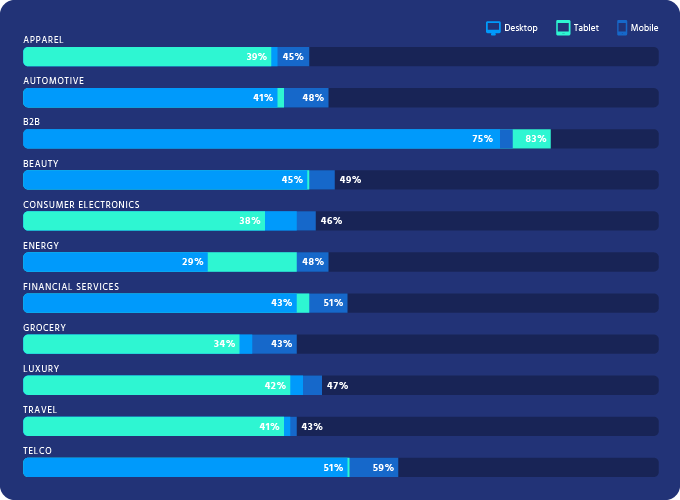
Is a High Bounce Rate Bad?
It depends. It’s often said that having a high bounce rate isn’t always a bad thing because users could get everything they’re looking for within a single page view. However, particularly when we’re looking at the bounce rate of a single page, it all comes back to understanding and tracking moments of meaningful user engagement. If you’re clear on your user goals and they’re not being met, then yes, a high bounce rate is bad.
How to Assess Your Bounce Rate Accurately
It’s easy to get overwhelmed and intimidated when assessing and optimizing your bounce rate, but if you know where to start, it’s much easier.
To more directly tie Google Analytics metrics (including bounce rate) to your user journeys, try looking at the numbers by:
- Audience segment
- Channel
- Content (e.g., service page vs. a blog post)
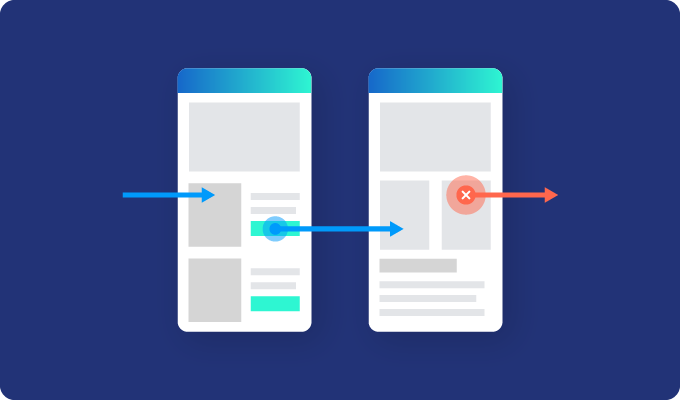
How Is Bounce Rate Different than Exit Rate?
Exit rate is a percentage showing when a particular page was the last in the user’s session (i.e., the page on which they exited the website). Bounce rate is the percentage of sessions starting with a particular page where only a single response was sent to the Google Analytics server.
Does Bounce Rate Affect SEO Performance?
Bounce rate itself does not, but what the number represents does (e.g., the engagement of users on your site for certain search results indicating quality content and a great user experience).
While bounce rate might not be directly factored in Google’s algorithm, it’s indicative of a user finding value in your web page. If a user leaves without any significant interaction, it could be interpreted by Google that your content isn’t a valuable result for the query. This could cause your position in the search results to decrease.
Is Bounce Rate Going Away?
That was the plan, but due to popular demand, it’s here to stay. Google announced on July 11, 2022, their intention to keep it. It is not as primarily positioned as before, but it is available to be added as a metric.
What is the Updated Definition of Bounce Rate in GA4?
In GA4, bounce rate reflects the percentage of sessions in which a user visits your website and does not review your content for more than 10 seconds, trigger any other events, or visit additional pages or screens.
What Replaces Bounce Rate in GA4?
Google has introduced a new metric in GA4, engagement rate. Engagement rate is the percentage of users who visit your website, review content for more than 10 seconds, trigger any events or visit additional pages or screens. To calculate the engagement rate, divide the number of engaged sessions by the total sessions within a set date range.

How GA4’s Engagement Rate vs. UA’s Bounce Rate Provides Better Opportunities
The introduction of the engagement rate and the refined parameters for bounce rate provides more accurate insights into your users’ behavior. Instances that were previously counted as bounces but where engagement did in fact occur (e.g. when someone reads a long-form article but doesn’t navigate to another page or submit a form) will now be registered correctly.
As marketers, this immediately provides us with better fuel for our strategies instead of having to add another layer to our Analytics setup to get accurate metrics.

How to Increase Engagement Rate
Where to Start
First, look at Exit Pages in GA to determine where to focus your efforts. Where are your users bouncing?
Analyze User Behavior
Use a heatmap tool like Hotjar to identify dead zones and add in-page hooks.
Focus on Speed
Next, view Page Timings to see how fast your website’s load time is. Your pages may be slow (particularly on mobile) and users may be leaving. Use PageSpeed Insights to identify ways to improve your loading speed and Core Web Vitals.
Some quick fixes include compressing images, upgrading your hosting and removing unused plugins and scripts.
Formatting and Flow
See if there are any improvements you could make to the page’s formatting, Break up text and utilize chunking to make your content more skimmable. Use subheadings and bulleted lists, bold keywords, include images, ask questions, and ensure all pages have actionable conclusions.
Write simply.
Allow your content room to breathe.
Don’t bring your font below size 15, which also benefits your site’s ADA compliance.
CTAs
Use calls-to-action to harness user intention and make the next steps clear. Make conversion opportunities on your page obvious and align their content to the same messaging that initially piqued the users’ interest.
Watch the Fold
Ensure the key content and messaging appear above the fold. This hooks users and lets them immediately locate the information they are seeking.
Leverage Video and Visuals
Use images and videos to engage your audiences, such as explainer videos, product demos, How-Tos, and customer testimonials. A richer, more engaging form of content will, in turn, influence your visibility in search results.
Our friends at Wistia found that adding videos to a page can more than double your average time on the page.
Review Your Keyword Targeting
Target high-opportunity keywords with commercial intent. When users find you while they’re in the “I want to buy” mode, they are more likely to be meaningfully engaged and convert.
Optimize for Searcher Satisfaction
Getting a user to find and visit your site from search results is just the beginning. By understanding what information the user is seeking and delivering it in an engaging way, you are more likely to see higher engagement and more conversions.
Explore Live Chat Options
Have real live chat support if it’s relevant. Chatbots are acceptable in some scenarios, provided the chosen tool is intuitive and set up to deliver helpful content or escalate the inquiry to a real person when relevant.
The Bottom Line: Is Bounce Rate Still Relevant?
If producing valuable and engaging content to delight your audience and satisfy their search intent is still important for your success, then whether your preference is to use engagement rate or bounce rate, it absolutely is still relevant.
Looking For a Data-Driven Partner to Drive Real Growth?
If you’re looking for an agency that knows how to fine-tune every Google metric to grow your business, reach out and speak with a member of our team today.
Keep Reading
Discover What Drives Results