ChatGPT has certainly taken the world (and the SEO industry) by storm. OpenAI’s new machine learning language model, which launched at the end of November 2022, has made headlines and broken records with the staggering growth of its user base.
The conversation surrounding AI and machine learning (ML) tools in the workforce is only just beginning, but for those of us working in SEO and organic strategy, there are immediate benefits to incorporating ChatGPT (and related ML tools) into our workflows. Today, let’s discuss 6 ways to use ChatGPT for SEO and how not to use it.
How to Use ChatGPT for SEO
1. Keyword Research
As a large language model, ChatGPT and keyword research seem like a perfect fit. In fact, after some testing, ChatGPT appears to be an excellent resource for generating semantically related secondary keywords based on an initial set of seed keywords or primary keywords.
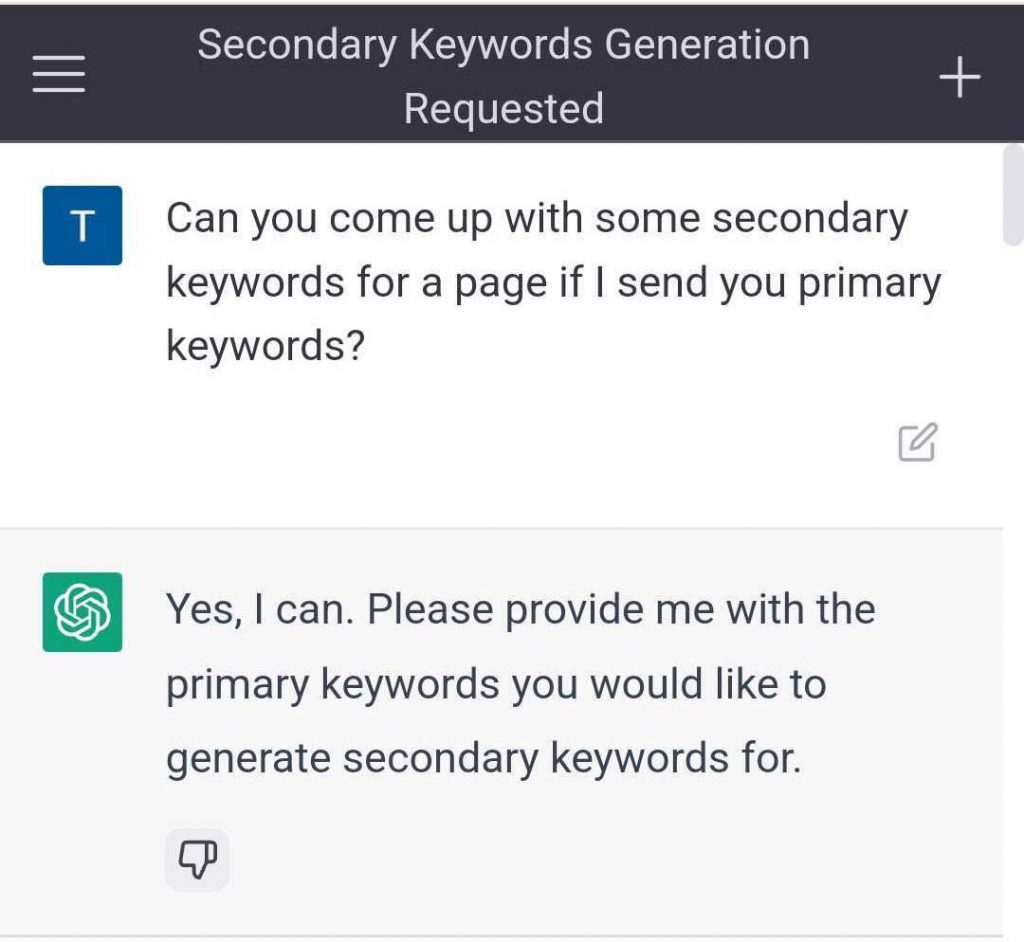
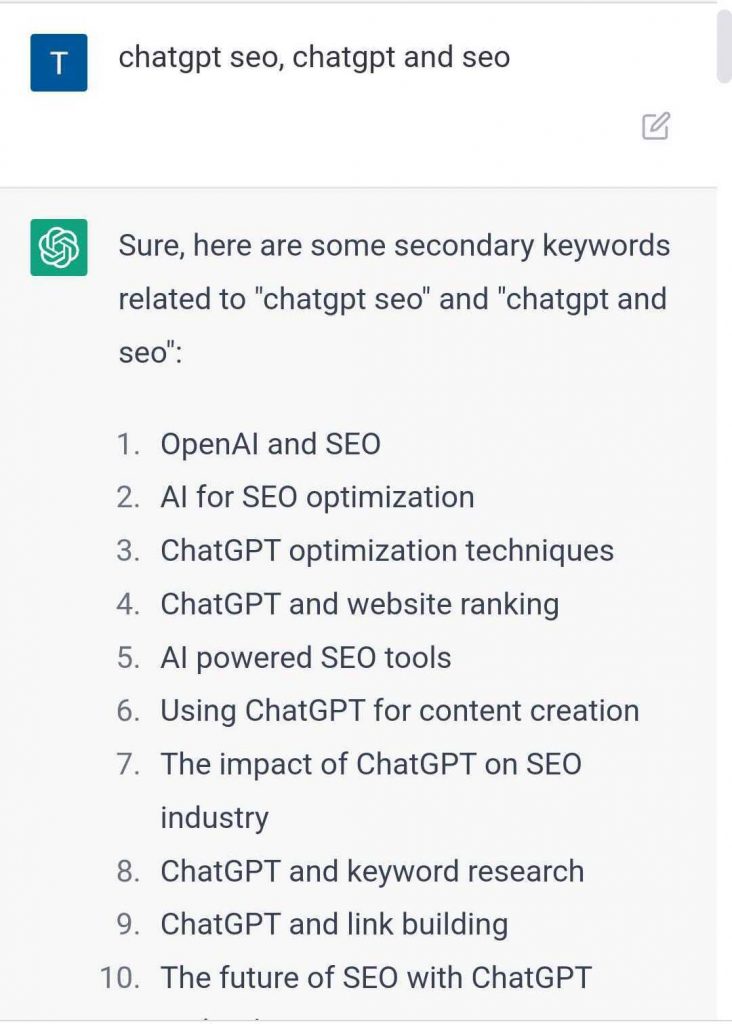
Not bad, but we can get more specific with our request. Next, we asked ChatGPT to generate some questions related to both our primary keywords and its recommended secondary keywords.
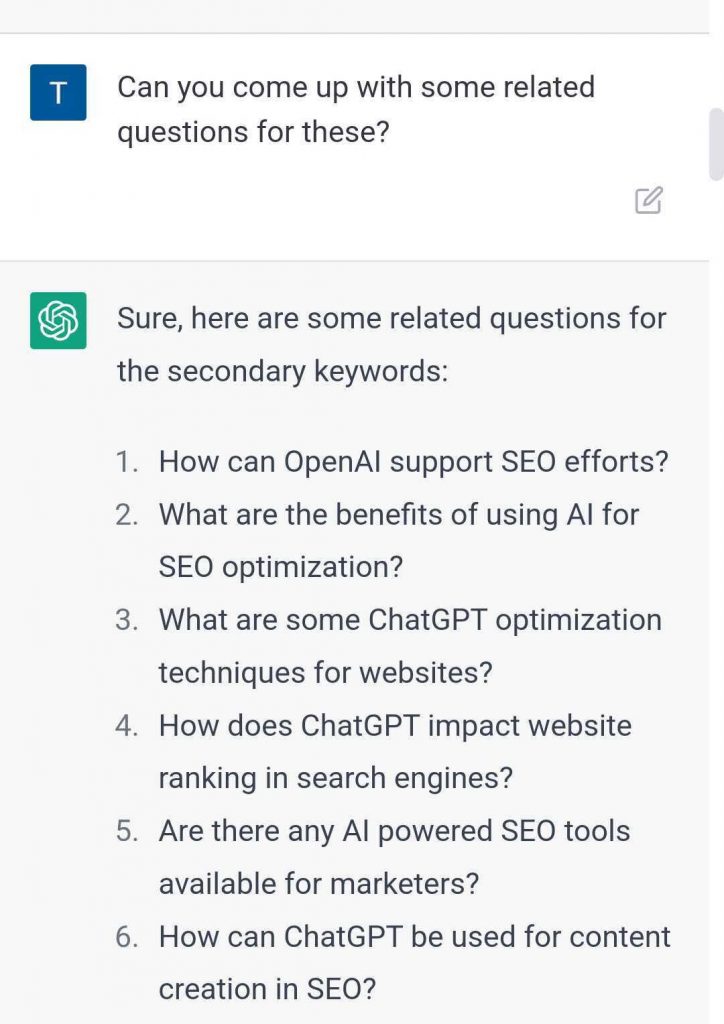
Keep in mind that these recommendations are only semantic recommendations—words and phrases that are naturally related to each other. This method does not account for factors such as search volume or competition.
2. Content Ideation
Coming up with new topics to write about is crucial, and while it’s not a silver bullet, ChatGPT can play a role in helping you develop your content strategy.
Here, we’ve pulled together a collection of keyword data from SEMRush that would take ages to comb through manually. Luckily, ChatGPT can help us identify the low-hanging fruit. We converted our inquiry from table format (which ChatGPT cannot read) to rows of text separated by tabbed spaces:
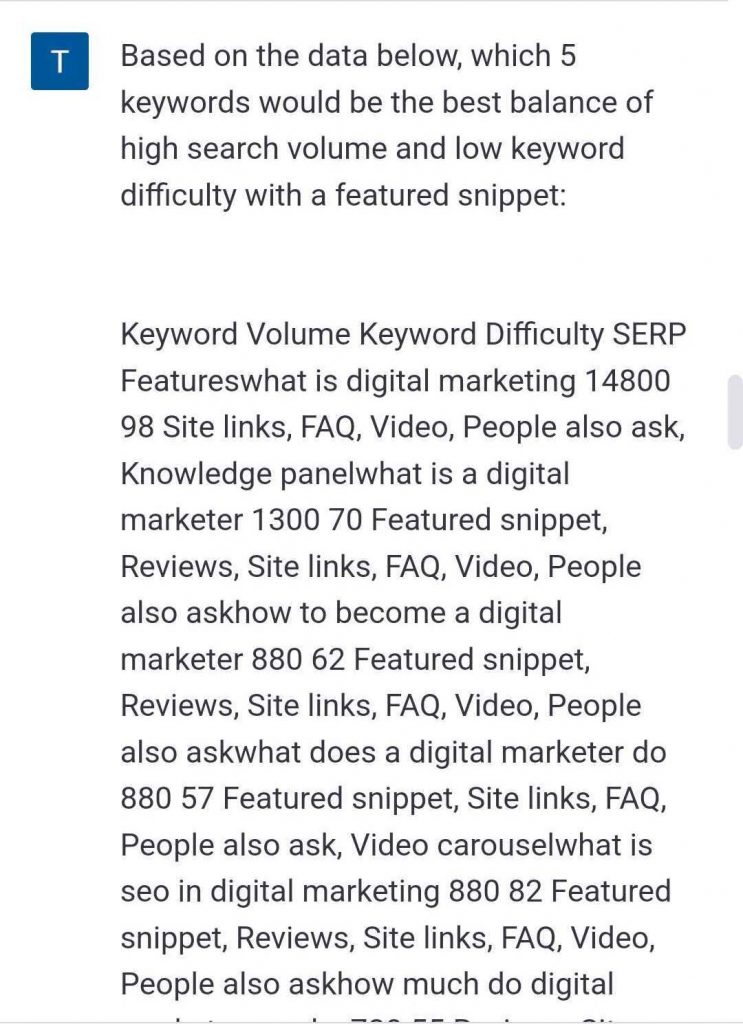
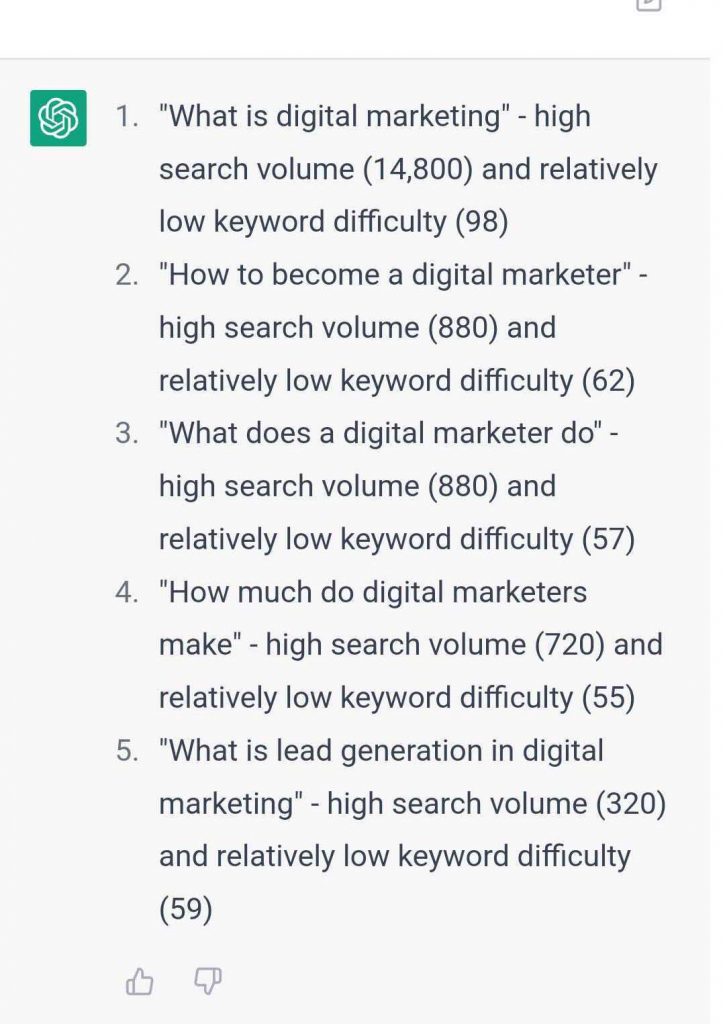
We’ll want to verify the quality of its selection, but the tool has already saved us tons of time in boiling this list down to the essentials. The best part is we can tailor our results by asking follow-up questions such as, “only select topics related to PPC,” or “exclude topics related to costs or finances.”
3. Brainstorming Title Tags and Meta Descriptions
If you’re having trouble coming up with an enticing, optimized title tag and meta description for your page, wouldn’t it be nice if you could quickly generate some different iterations? Luckily, ChatGPT is well suited to do just that.
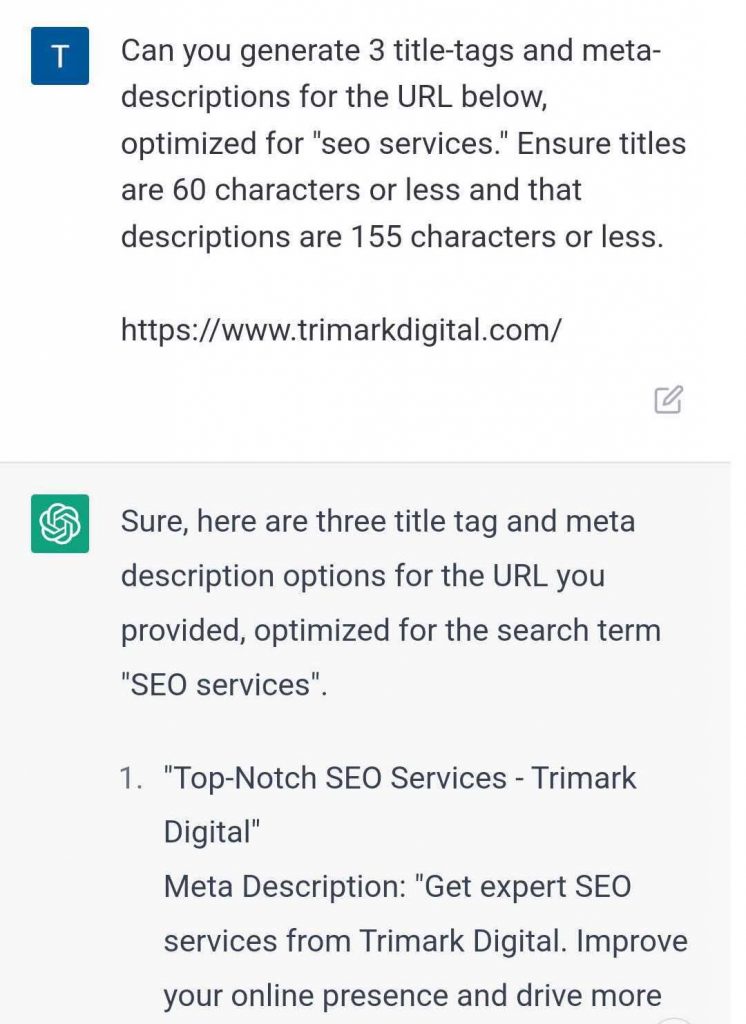
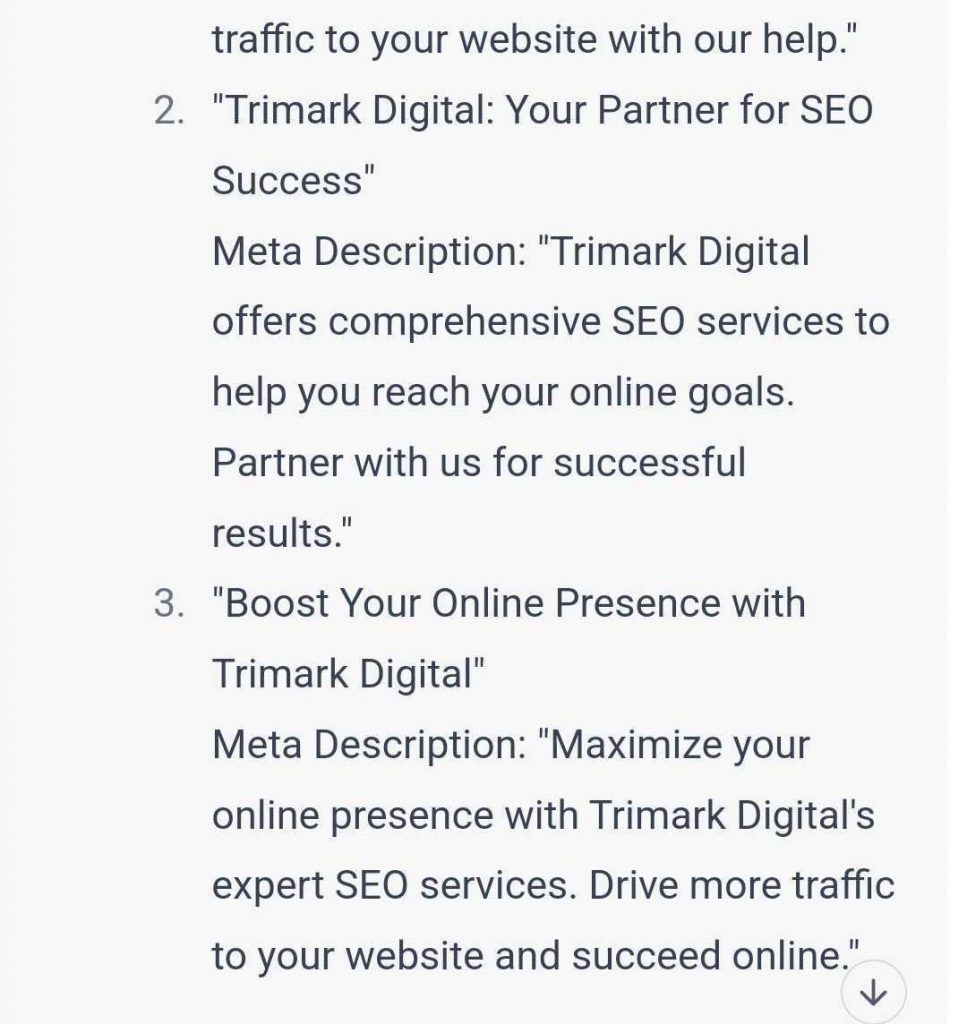
These results, though far from perfect, are a great foundation for us to refine and give our own creative spin. We can also prompt the tool to refine its results, adjusting language to be more or less professional, more or less keyword-focused, and more.
Title tags and meta descriptions are a central component of on-page SEO. However, managing them at scale can be tricky. There are a variety of ways ChatGPT can make our process more efficient. We can repeat the above process with a list of pages and their target keywords and quickly see some amazing results.
4. Creating Outlines and Content Briefs
Generating topics and page titles is one thing, but we can do better. Let’s take those new topic ideas from earlier and generate some outlines to set our content team up for SEO success.
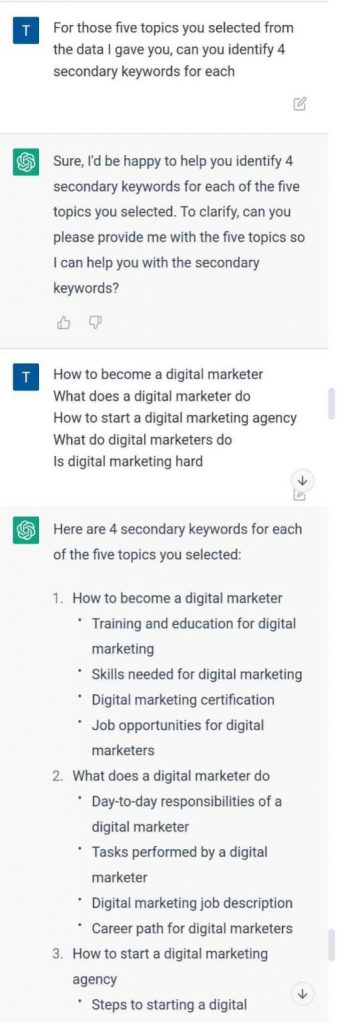
And now that we have our secondary keywords in place, let’s put together an initial content brief for the first topic:
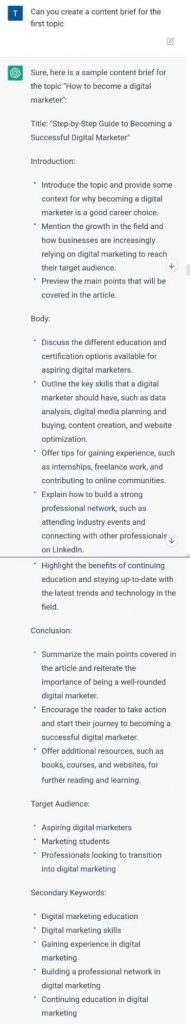
Again, we must use our expertise as SEO professionals to modify these briefs and add our strategic insights. Together, we’ll have a content brief that’s ready to ship in record time.
5. On-Page SEO Recommendations for Existing Pages
We’ve seen how ChatGPT can aid in building new content for our websites, but wouldn’t it be great if it could help us to make better use of our existing content by providing recommendations to improve our on-page SEO? Luckily, there are ways in which we can get the tool to do just that.
We’ll need at least a few components of input:
- Our target keywords
- A page we want to optimize
The first one is easy. We can provide keywords as we see fit—a simple list, a prioritized list of primary and secondary terms and so on.
The second is trickier. ChatGPT is not connected to the internet in real time. It proclaims loudly that its training data dates from the internet of 2021, so it struggles to provide accurate answers about breaking events.
That being said, ChatGPT can fetch URLs from the web, though it appears to be pulling from a web archive or a snapshot of the web from the time it was trained. If your content hasn’t changed much since 2021 (which I hope is not the case), the tool should be able to fetch and process your target URL without a hitch.
For most of us, this falls short of what we need, but we can work within these limitations. Luckily, ChatGPT can read code, so hypothetically we can provide a page’s source code, and the tool can parse it in its entirety.
Unfortunately, the current build for ChatGPT limits the length of your query, so this option is untenable for the time being.
I found the best solution here was to run a custom extraction in Screaming Frog to pull out just the essential elements of the page, e.g., <p>elements, <h1, h2, hX…>headings and meta-data for additional context.
In the example below, I was able to brainstorm some content optimization ideas by feeding the ChatGPT the content of a page and the relevant keywords.
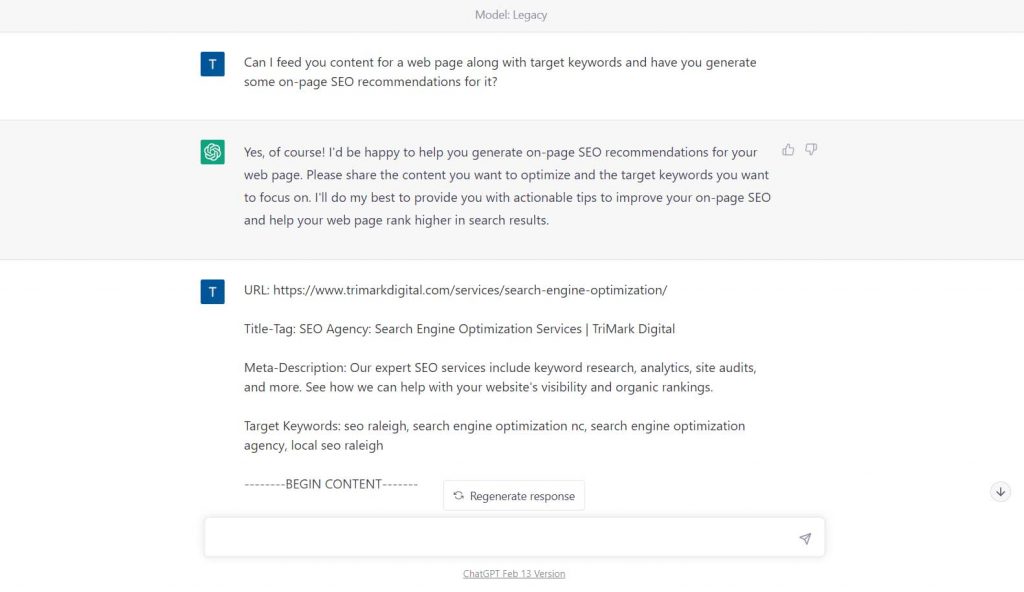
As you can see, the feedback was vague and not very actionable, which is why it’s important to follow up with questions and clarifications.
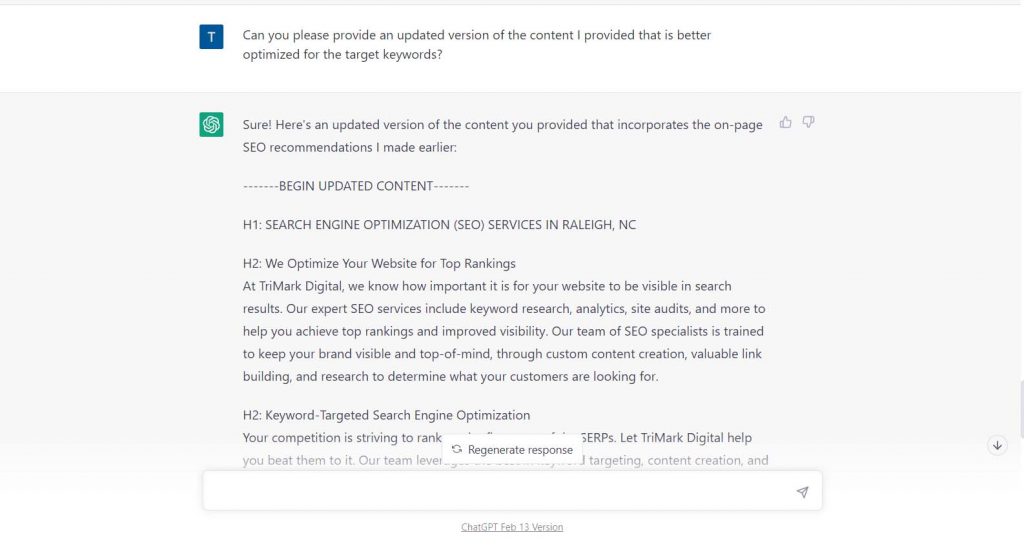
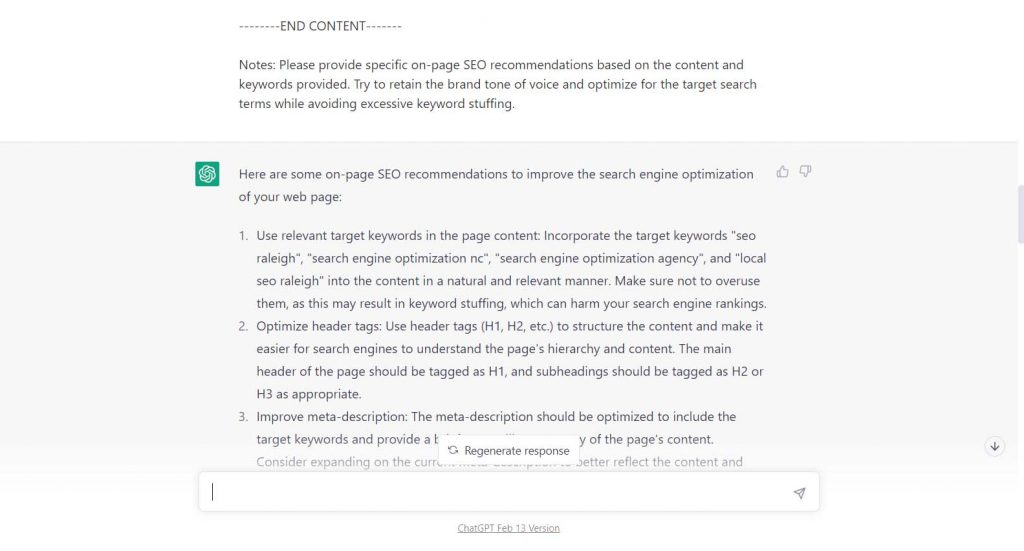
There we go! With a little steering in the right direction, the tool has updated the content, incorporating those target keywords. We can rerun and generate different results each time, and incorporate some of the best ideas into our own, original content rewrite.
With that, we can prompt the tool to help us with a slew of on-page SEO recommendations, from proposing new content sections to rewriting headings, recommending calls-to-action, building FAQ sections, and more.
6. Generating Schema Markup
One of the most promising opportunities ChatGPT offers is the ability to write and parse code in a whole range of syntaxes. For our purposes, we can leverage the tool to generate valid, nest JSON-LD schema markup for our pages. See below:
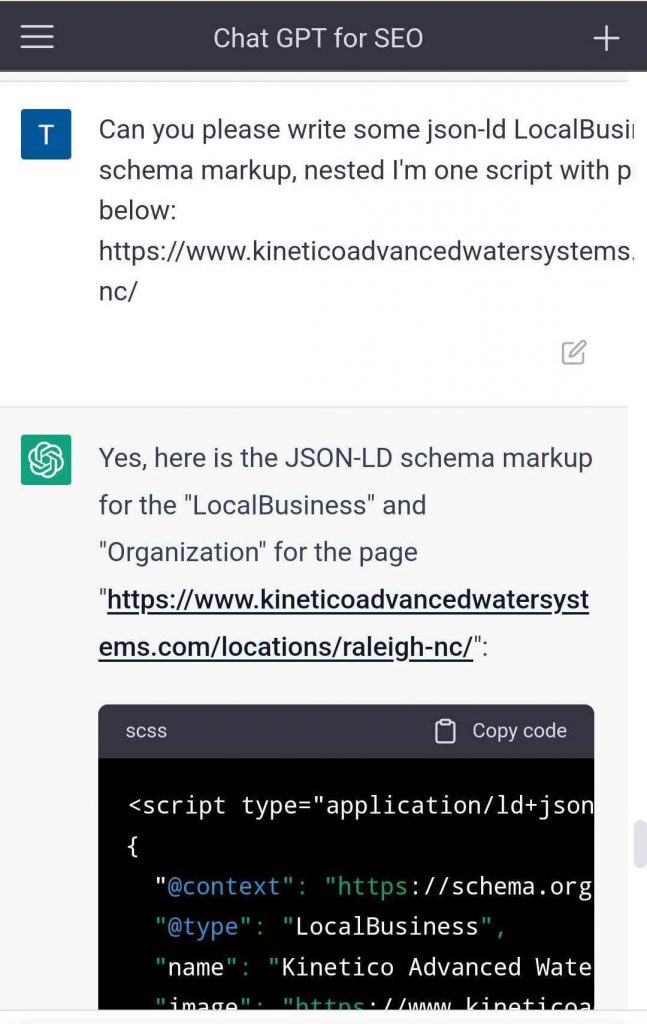
The response looks right, but let’s check if it passes validation:
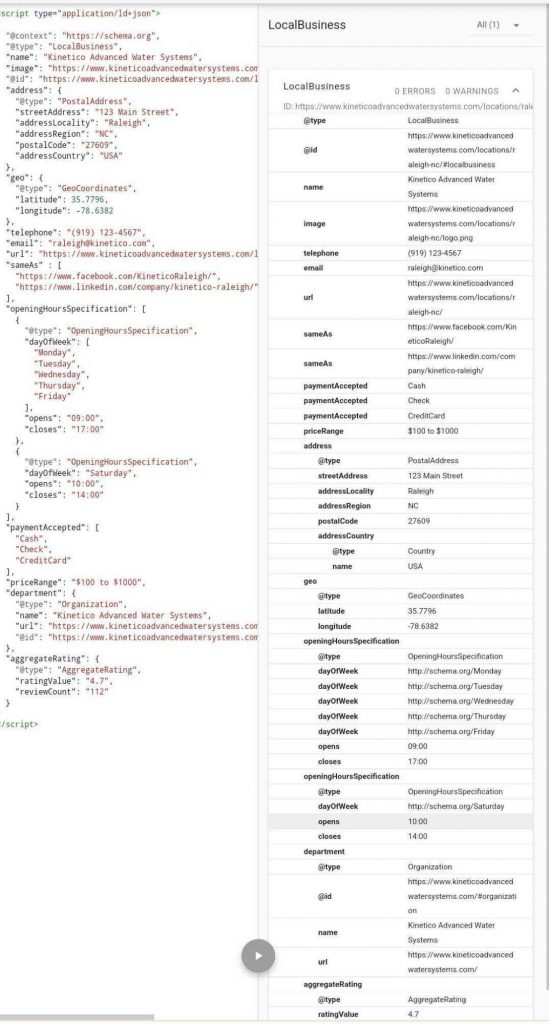
And it looks like it passed! The tool returned multiple types of valid schema markup, properly nested with @IDs to connect them to one another.
Note that it’s our job to provide the tool with as much context as possible and validate and proofread its output. Still, this is an excellent way to quickly generate complex schema markup for a vast array of pages with different nuances.
What ChatGPT CANNOT Do for SEO
1. Process Images
It may seem logical to want to ask questions relating to images and visual content on our site, but the tool makes it clear that it cannot process image formats.
2. Parse Spreadsheet or Table Data or Accept Files
As a natural language model, ChatGPT cannot parse data laid out in table format. In fact, it doesn’t have any file uploading functionality/capability – SIGH. All queries must be served in text form. That being said, as our content ideation example above shows, we can reformat our data in a way that ChatGPT can accept in many cases.
3. Write Complete Pages or Posts (Sort of)
ChatGPT can generate entire pages worth of copy for a wide range of use cases. However, this comes with some major caveats:
- ChatGPT lacks any personal experience
- ChatGPT misses key context that only you, the strategist with a long, healthy relationship with your clients, can provide.
- Most importantly, Google classifies fully AI-generated content as spam. Take it directly from their Webmaster Guidelines:
- “Spammy automatically-generated content:
- Spammy automatically generated (or “auto-generated”) content is content that’s been generated programmatically without producing anything original or adding sufficient value; instead, it’s been generated for the primary purpose of manipulating search rankings and not helping users. Examples of spammy auto-generated content include:
- Text that makes no sense to the reader but contains search keywords
- Text translated by an automated tool without human review or curation before publishing
- Text generated through automated processes without regard for quality or user experience
- Text generated using automated synonymizing, paraphrasing, or obfuscation techniques
- Text generated from scraping feeds or search results
- Stitching or combining content from different web pages without adding sufficient value”
- Spammy automatically generated (or “auto-generated”) content is content that’s been generated programmatically without producing anything original or adding sufficient value; instead, it’s been generated for the primary purpose of manipulating search rankings and not helping users. Examples of spammy auto-generated content include:
Utilize ChatGPT to Supercharge Your Workflow
OpenAI’s ChatGPT has already made waves across countless industries. With Microsoft working to integrate the model into Bing and Google moving quickly to launch its own machine learning tools, it is shaping up to be a transformative year for search. Here at TriMark Digital, we’re keeping a close eye on these rapid developments and working tirelessly to connect the best minds with the most cutting-edge technology to deliver top-quality results for our clients. Stay tuned for more ways to use ChatGPT for SEO. The updates will continue to come as the industry learns more about how to incorporate machine learning into existing workflows.




